Hi, folks! Hiretual has been working on several useful functions in the last two weeks. And here we are bringing them to you.
PDF Export for Report Tab
For Hiretual Enterprise and Professional, previously in the Report Tab only the raw data can be exported. After this week's update, the reports can be exported as a PDF. You can rearrange the order of the specific reports by dragging and dropping the titles of reports, and click the check boxes to pick a choose which reports you want to export.
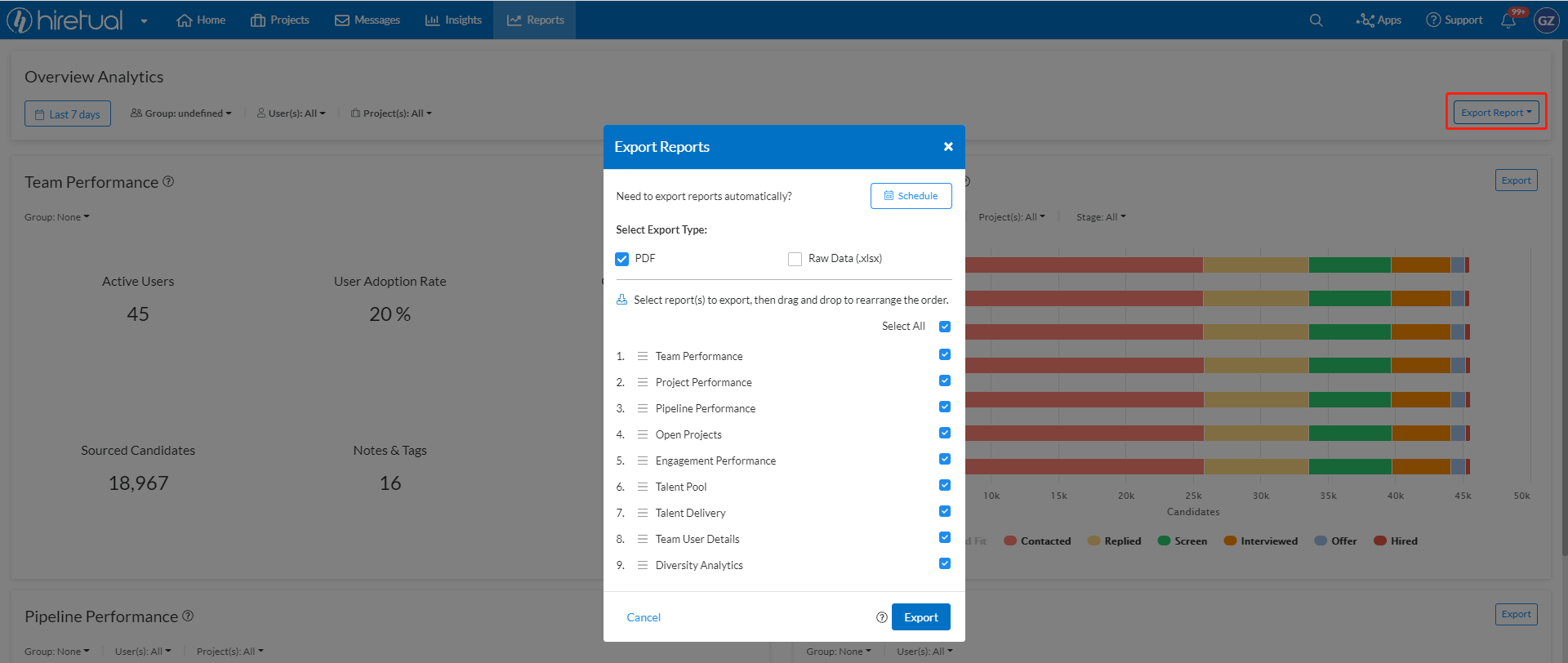
Auto Sync
Auto Sync is a great new option in Hiretual Enterprise that will allow you to optimize the efficiency of your process for exporting candidates from Hiretual to your ATS.
To start with, you will need your admin to enable Auto Sync from their Admin Console. By clicking Configure Auto Sync, the admin can enable this function for the team members.
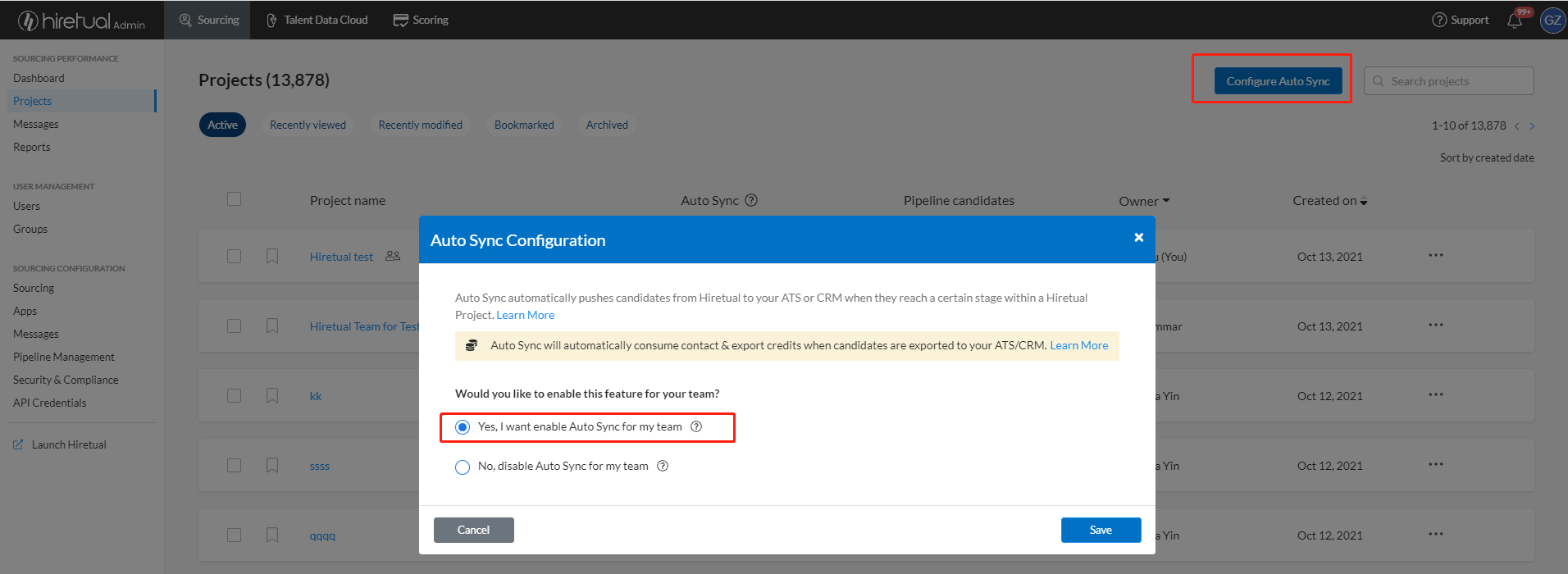
After Auto Sync is enabled, you can set it up in the Project page. Click the "Not Setup" button in the Auto Sync column, then a window will pop up. You can choose the stage from which candidates need to be automatically exported to your ATS. Then choose the corresponding ATS that you are using and the specific ATS project to sync the candidates to.
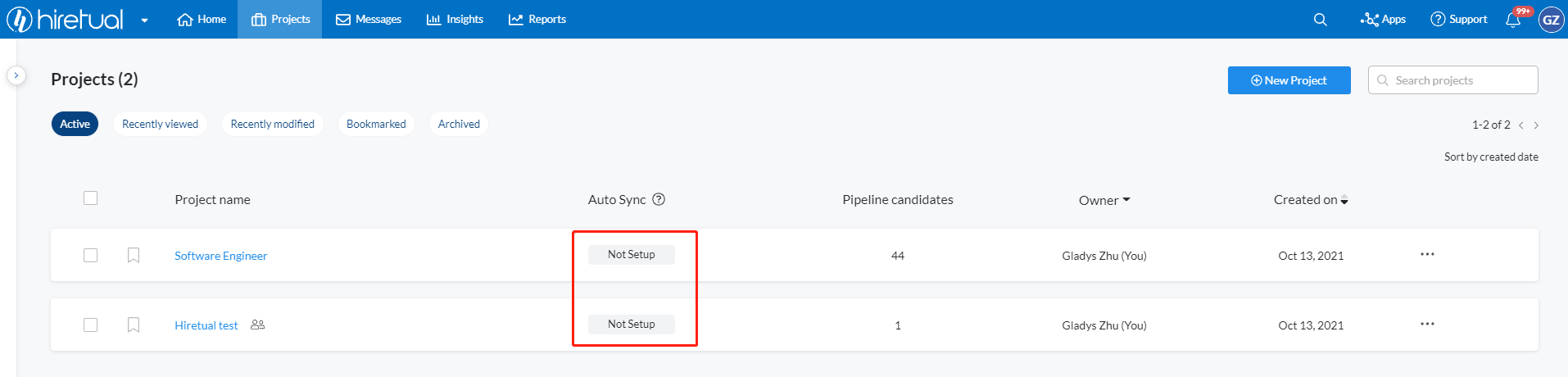
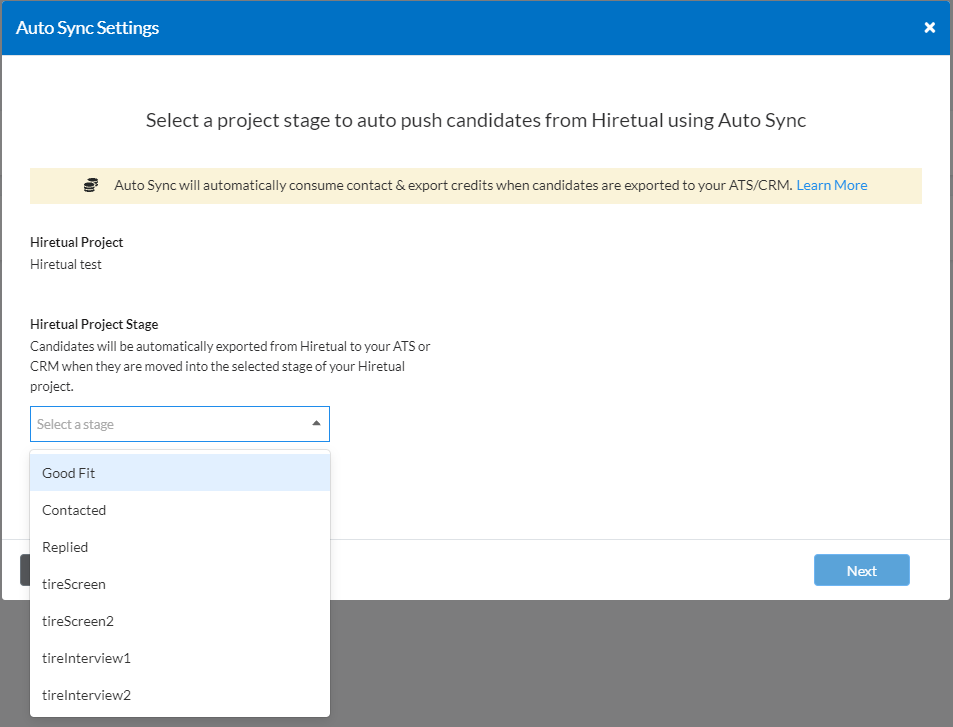
You can learn more details in the article ATS Integration - Auto Sync.
*Note: When you are using Auto Sync to export the candidates, the corresponding export credits will be automatically consumed.
Poll and Auto Response
High efficiency will benefit both of the recruiters and candidates, particularly in the early stages of a conversation about a job opportunity, thus Hiretual adds a Poll button in the Email function for Enterprise and individual plans. From now on, when you are writing emails to your candidates, you can use the Poll to provide quick response choices to your candidates.
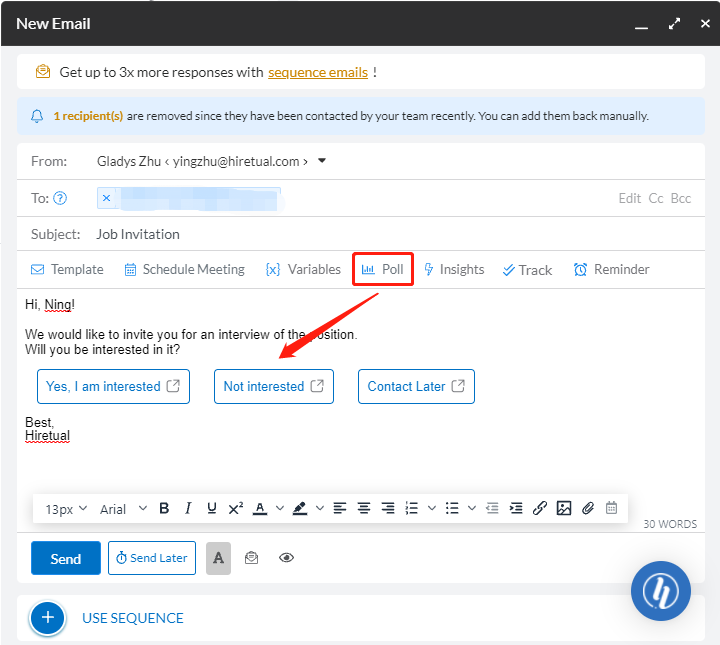
For the candidates, they will be able to quickly respond by a simple click. They can also add some comments in the next step.
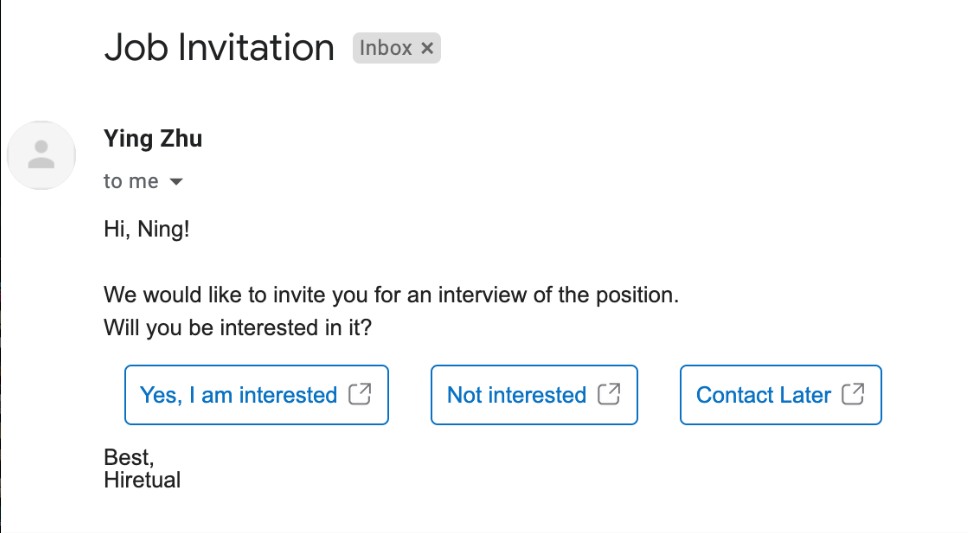
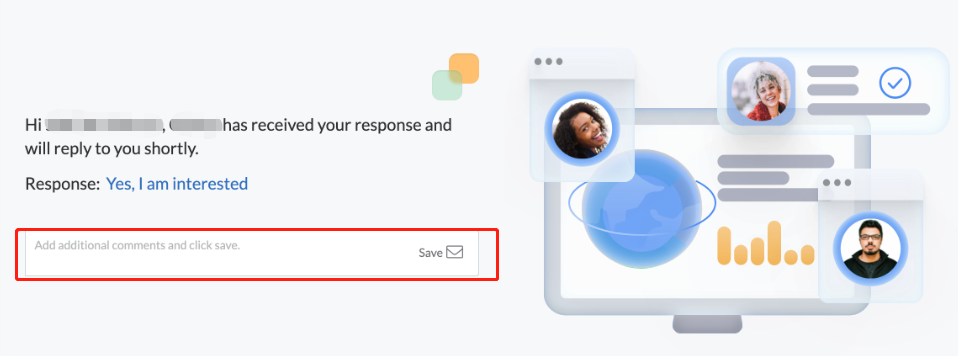
Once the candidate's react to your emails, you will see different tags, based on these reaction options in your Hiretual Inbox. By clicking the drop-down button, you can filter the replies by their tags. In addition, we also provide a similar auto response function for you to use, so you can give quick replies to candidates with the templates provided.
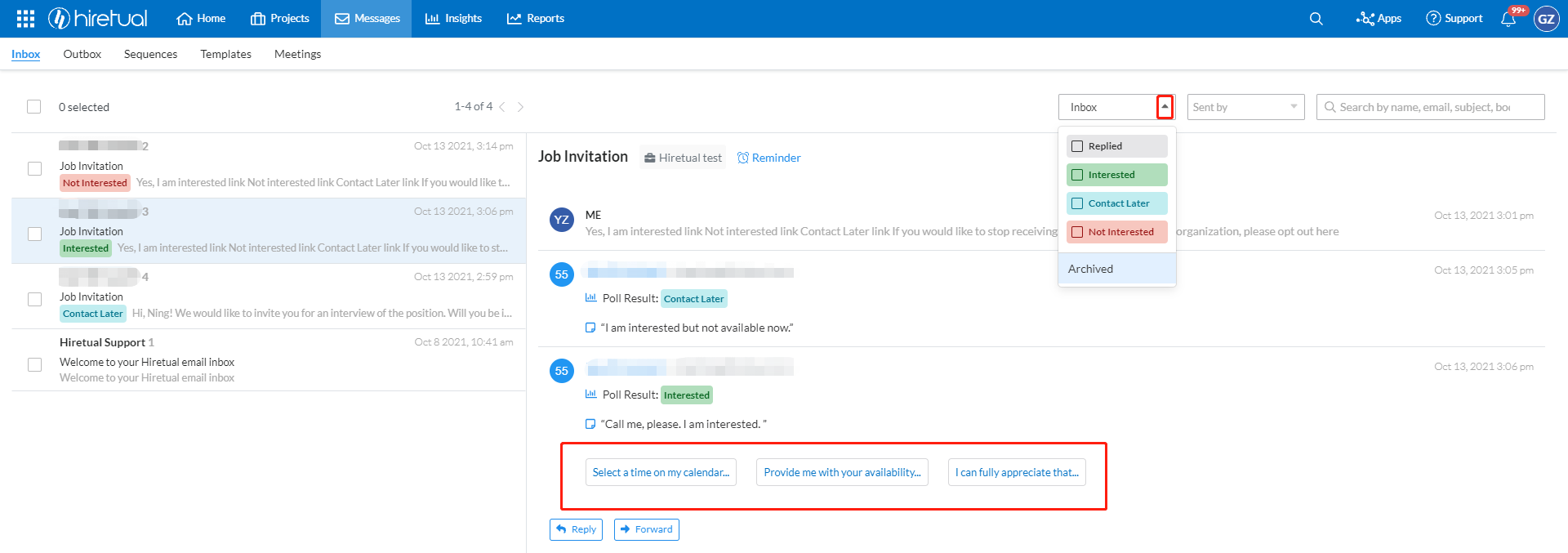
Market Insight Improvement
This week we made some improvements on the Insights page in Enterprise.
First we've updated the design of the Copy button.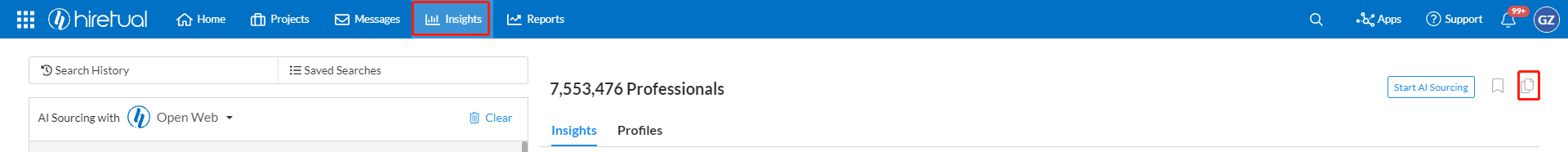
Second is, if you try to export the insight in PDF now, you will be able to select more specific details that you'd like to include or exclude. Previously the titles-Market Insights Highlight, Search Criteria and Index, are fixed to the report. After the update this time, you can choose whether to keep them or not.
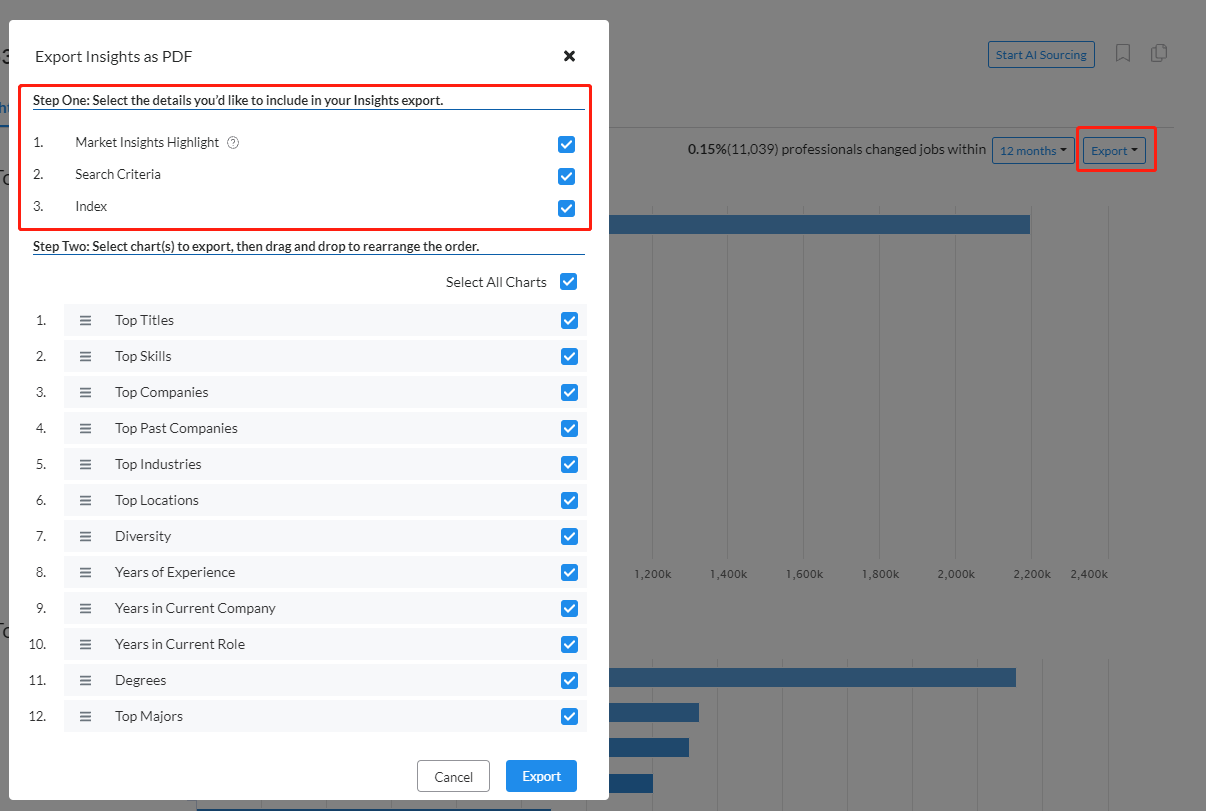
Third is that we add page numbers for the index of the insight, which can better help you to locate the contents that you'd like to read.
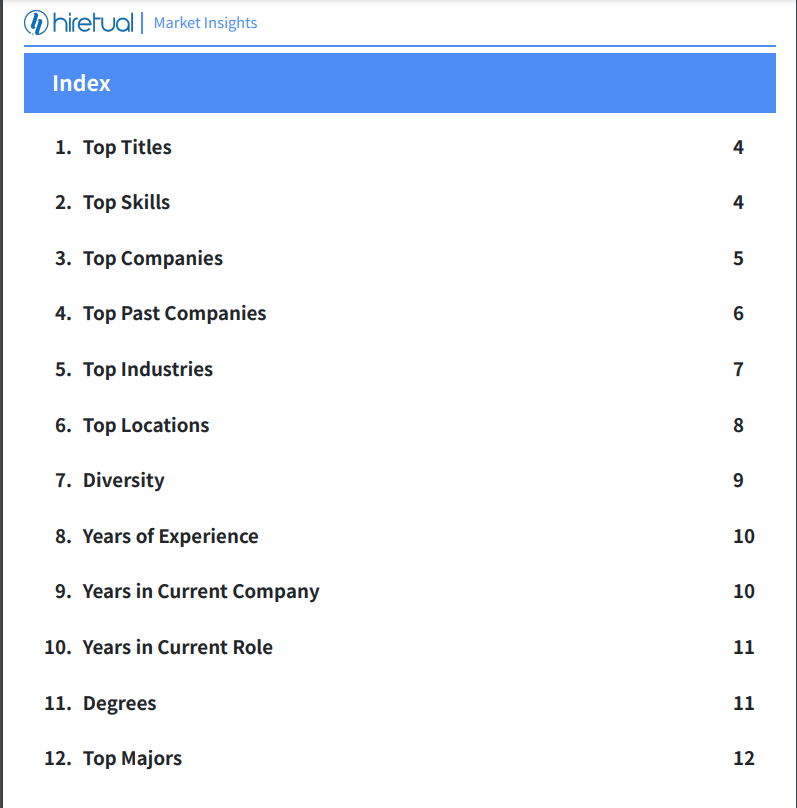
"Prospect on a Pool" Feature for Beamery Frontier
For the ATS integration in Enterprise with Beamery Frontier, Hiretual has now opened up the permission to push the candidates as Prospect on a Pool. If you are using Beamery Frontier, you can adjust your integration settings to select this new option now.
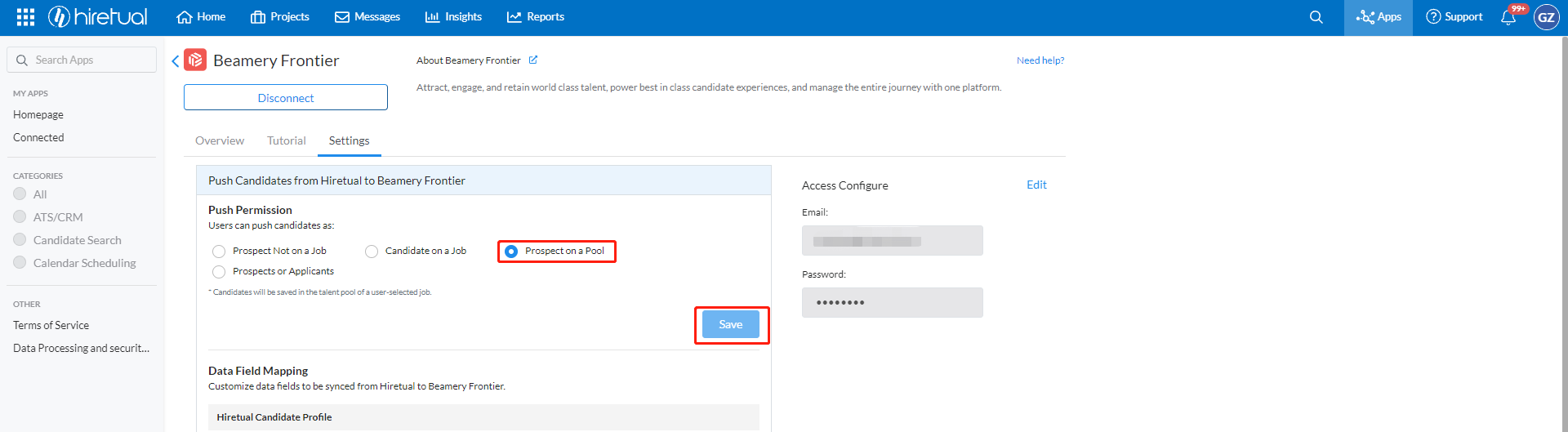
That's all for the week! We hope you like the new features. If you have any ideas or suggestions, feel free to reach out to support@hiretual.com or share your thoughts with our customer success team!

Comments
0 comments
Please sign in to leave a comment.