Happy Thanksgiving! Before you leave for your holiday, let's see what happened in Hiretual this week!
Project Settings and Activity Log in Project
Hiretual optimized the Project Settings (previously Project Details) and Activity Log (previously Collaboration) pages in the Enterprise plan this week.
The "Share Project" column is now moved to Project Settings page, so you can add team members here.
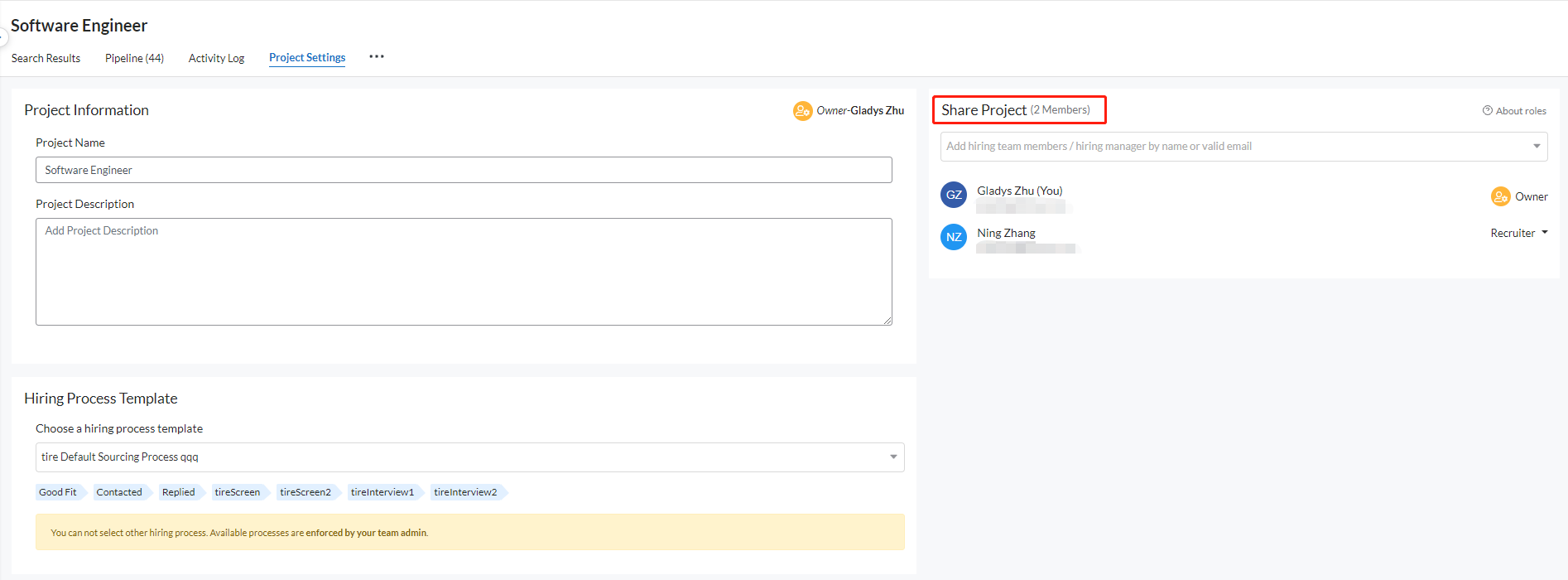
In the Activity Log page, column of candidates' cards is added so you will be able to see which candidates are edited in the pipeline. All activities in the pipeline will be tagged, so you can figure out the status at the first sight. With the drop-down buttons besides the "All Activities" and "All Members", you can also sort out the specific activity and a specific team member to observe.
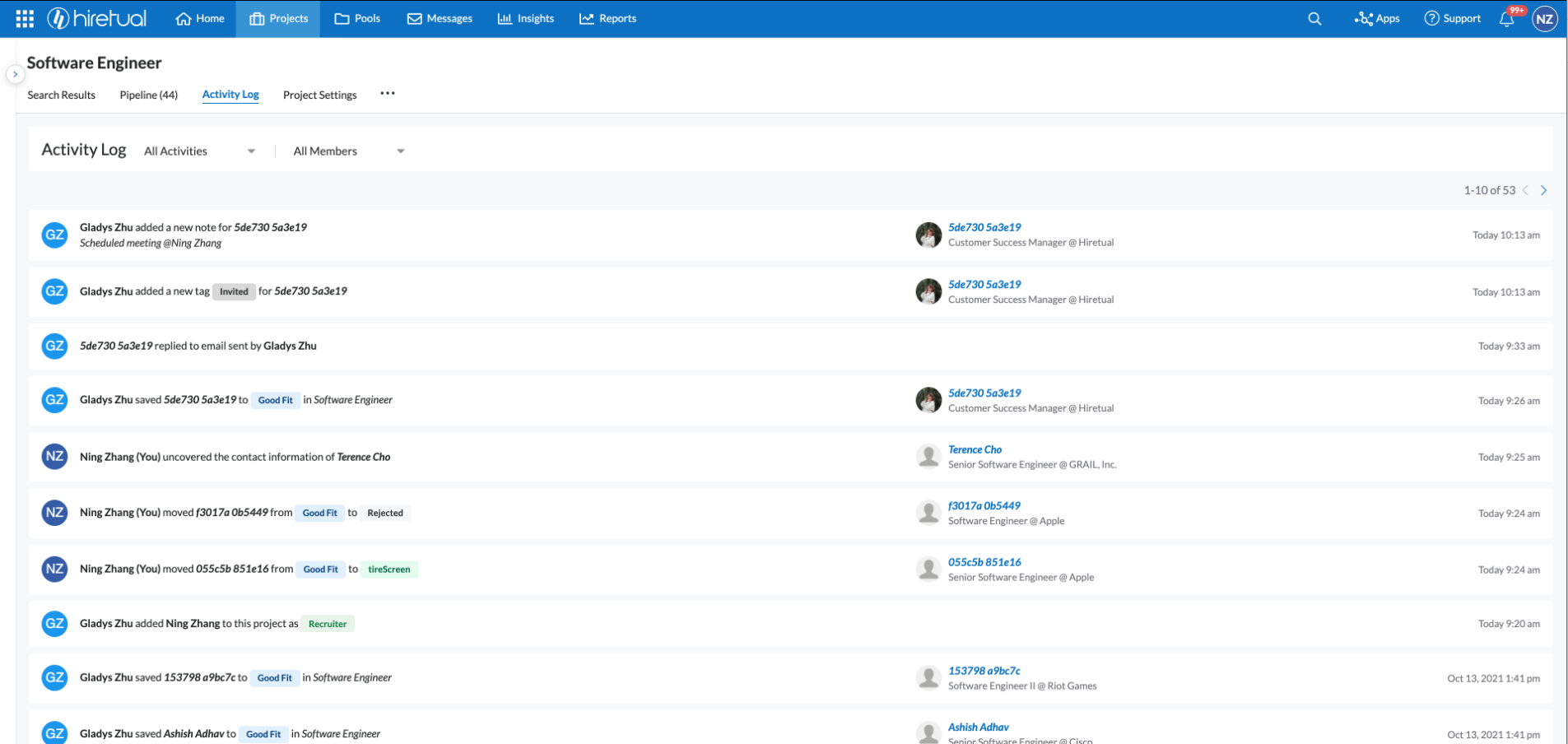
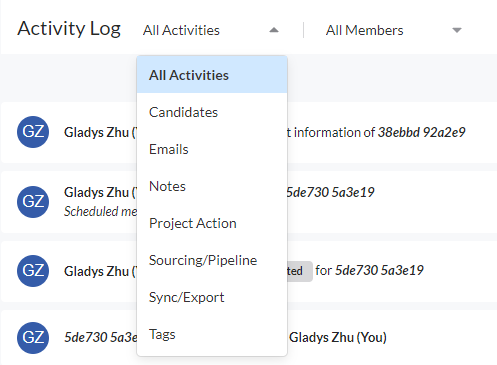
That's all for the week! We hope you like the new features. If you have any ideas or suggestions, feel free to reach out to support@hiretual.com or share your thoughts with our customer success team!

Comments
0 comments
Please sign in to leave a comment.