Welcome to 2022! We are wishing you all the best in the new year! In this first week of 2022, Hiretual is bringing you some gifts. This week, we have released some new features, including SmartRecruiters project auto creation, a new UI for the Admin Console, adjustment of contact information, updates on unbiased sourcing mode, improvement of the Hiring Manager Dashboard and bulk profile & project sharing.
SmartRecruiters Project Auto Creation
For users of SmartRecruiters, Hiretual has enabled the Project Auto Creation function. If SmartRecruiters is already integrated to your Hiretual Enterprise plan, when creating new projects, you can click the drop-down button to sync the existing project in SmartRecruiters. The job description will be automatically created. Then you can move on to create the project following your usual workflow.
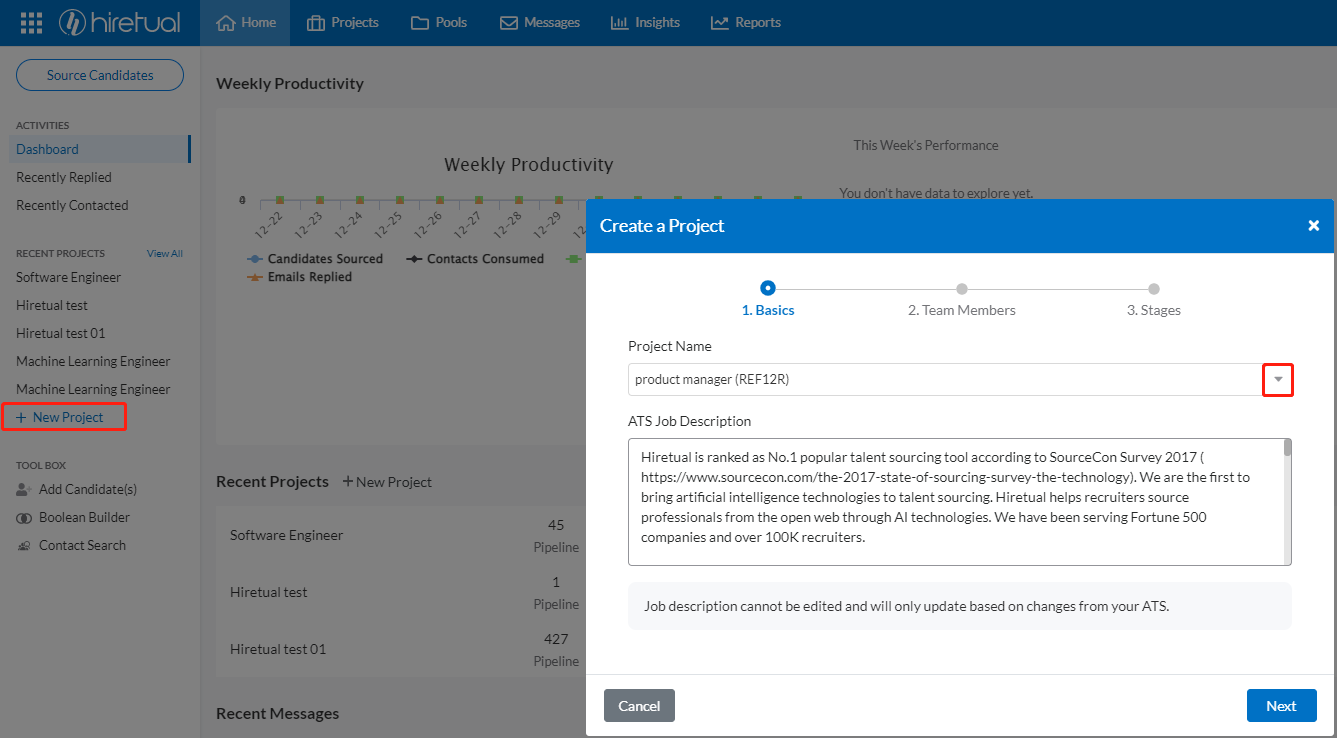
UI of Admin Console
Since Hiretual is bringing more and more new features to the Enterprise plan, we slightly changed the UI of the Admin Console page to allow for easier management of the different product offerings your team is using within Hiretual. You can click different tabs to manage the relevant product.
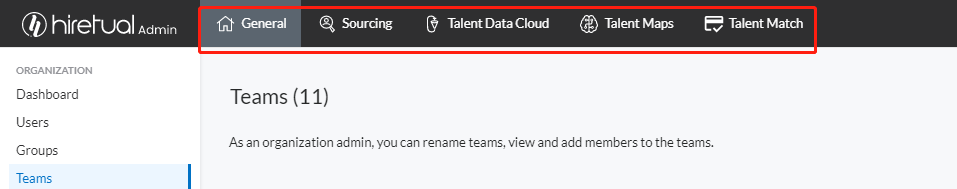
Contact Information
We made an adjustment this week in the contact information section of the profile, that is, moving WeChat, Telegram and WhatsApp from "Socials" to contact information as they are all instant messaging tools.
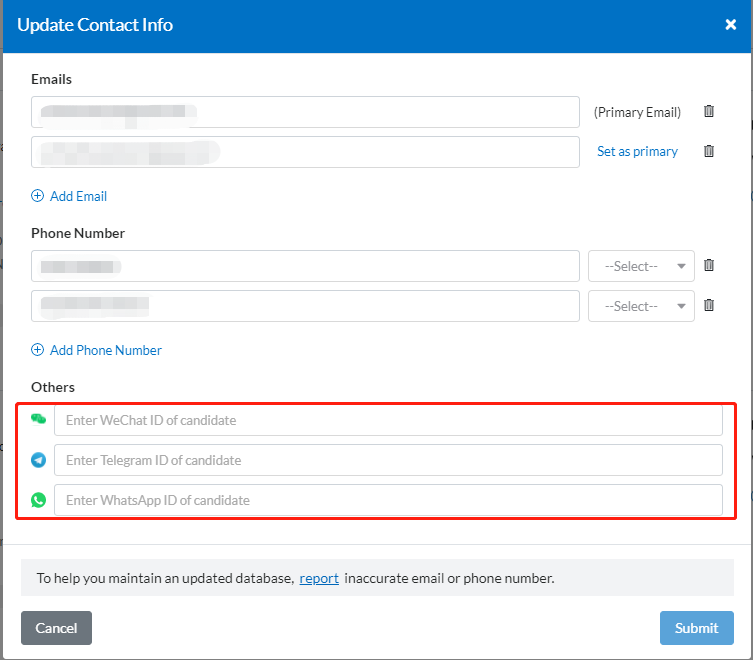
Unbiased Sourcing Mode (previously Blind Sourcing Mode)
If you turn on the Unbiased Sourcing Mode (previously Blind Sourcing Mode) in Admin Console now, you will be able to see multiple items to select and/or deselect, which means now you can customize the unbiased sourcing setting by choosing which profile information you would like to be hidden/unhidden on the profile to help reduce unconscious bias in the sourcing process.
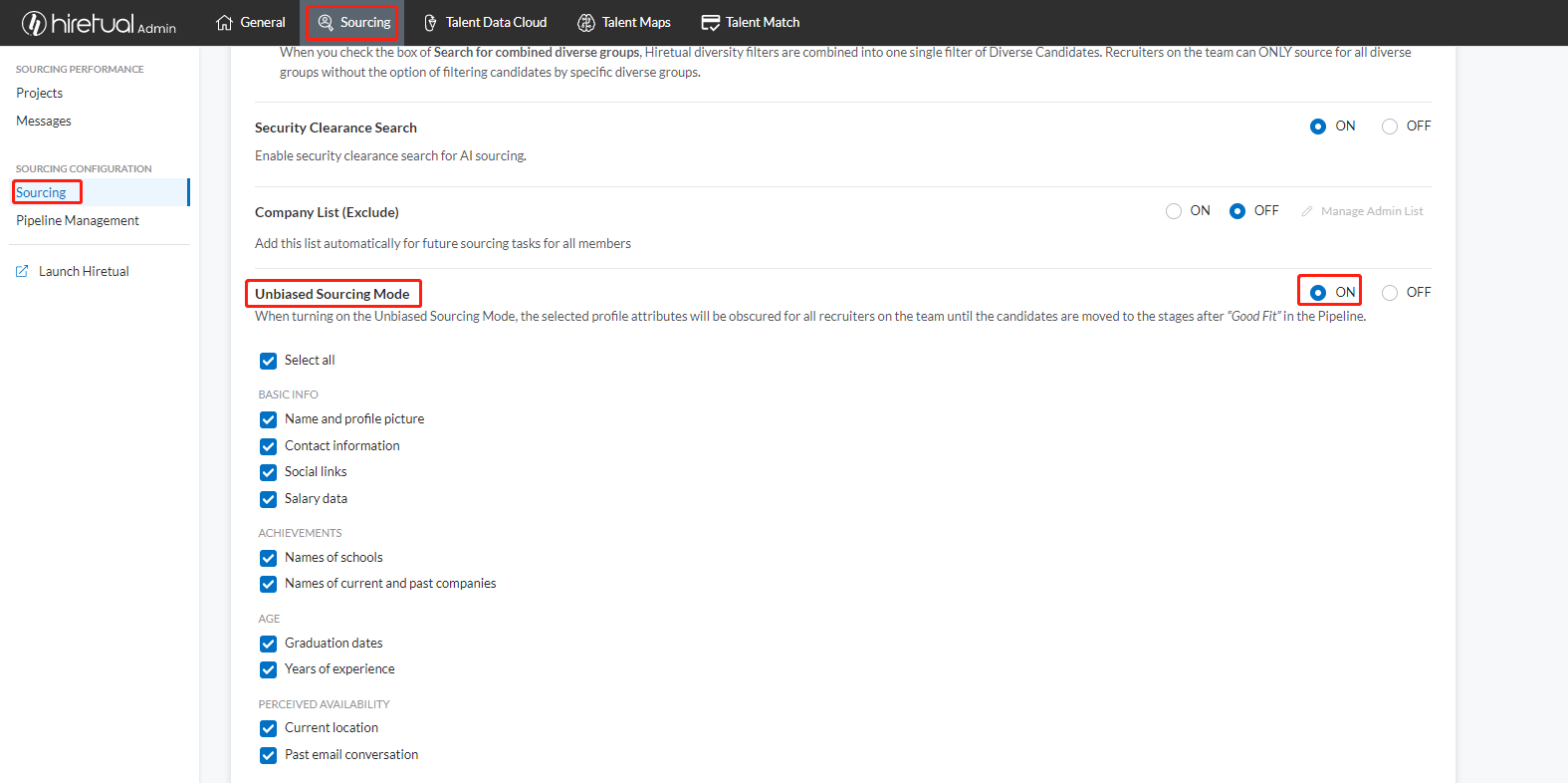
Hiring Manager Dashboard
In order to enhance the user experience, we redesigned the hiring manager dashboard this week. There will be 3 sections on the homepage: the projects that the hiring manager is invited to, the tasks section and the updates on the candidates.

Another change is on the review board, where all the profiles shared with the hiring managers will be displayed. Those pending profiles will be shown as To Be Reviewed until being reviewed. The profiles will be grouped by projects.
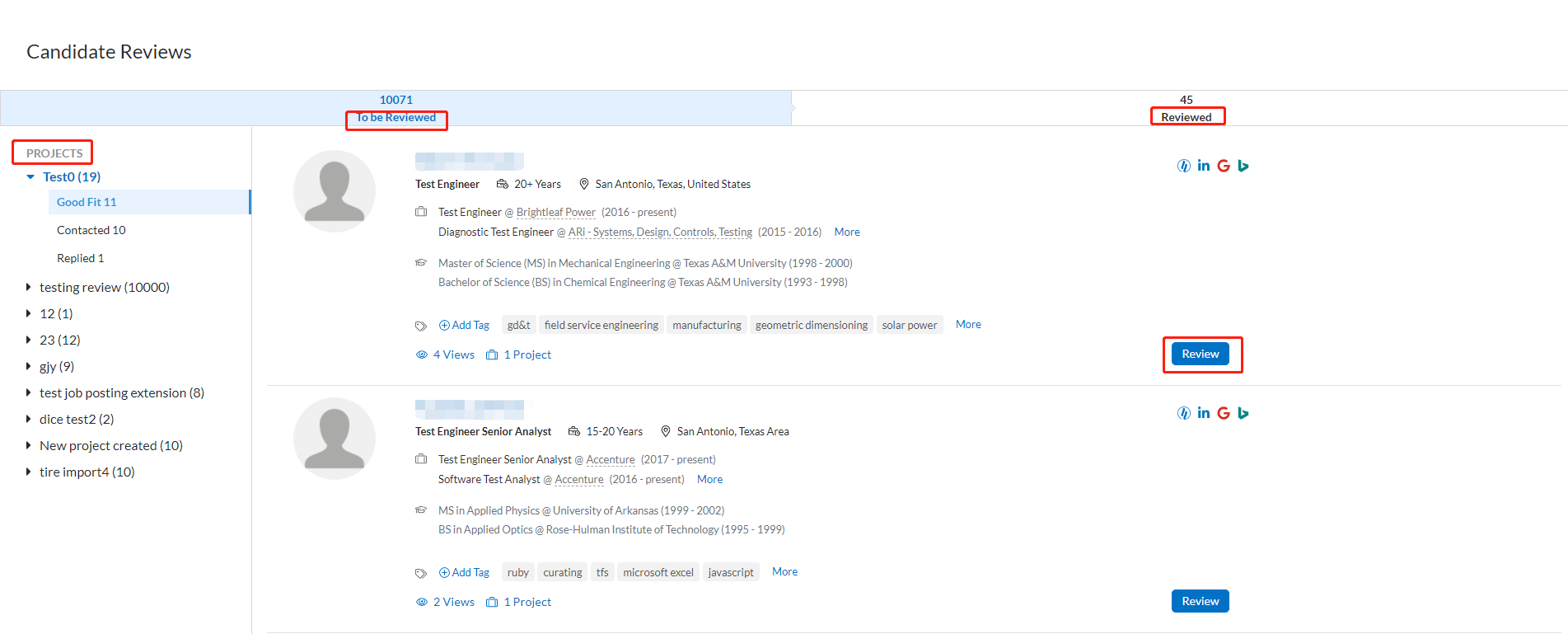
By clicking the Review button under the candidate card, the candidate profile will be open. The hiring manager can mark the candidate as a Good Fit or Not a Fit to add a comment.
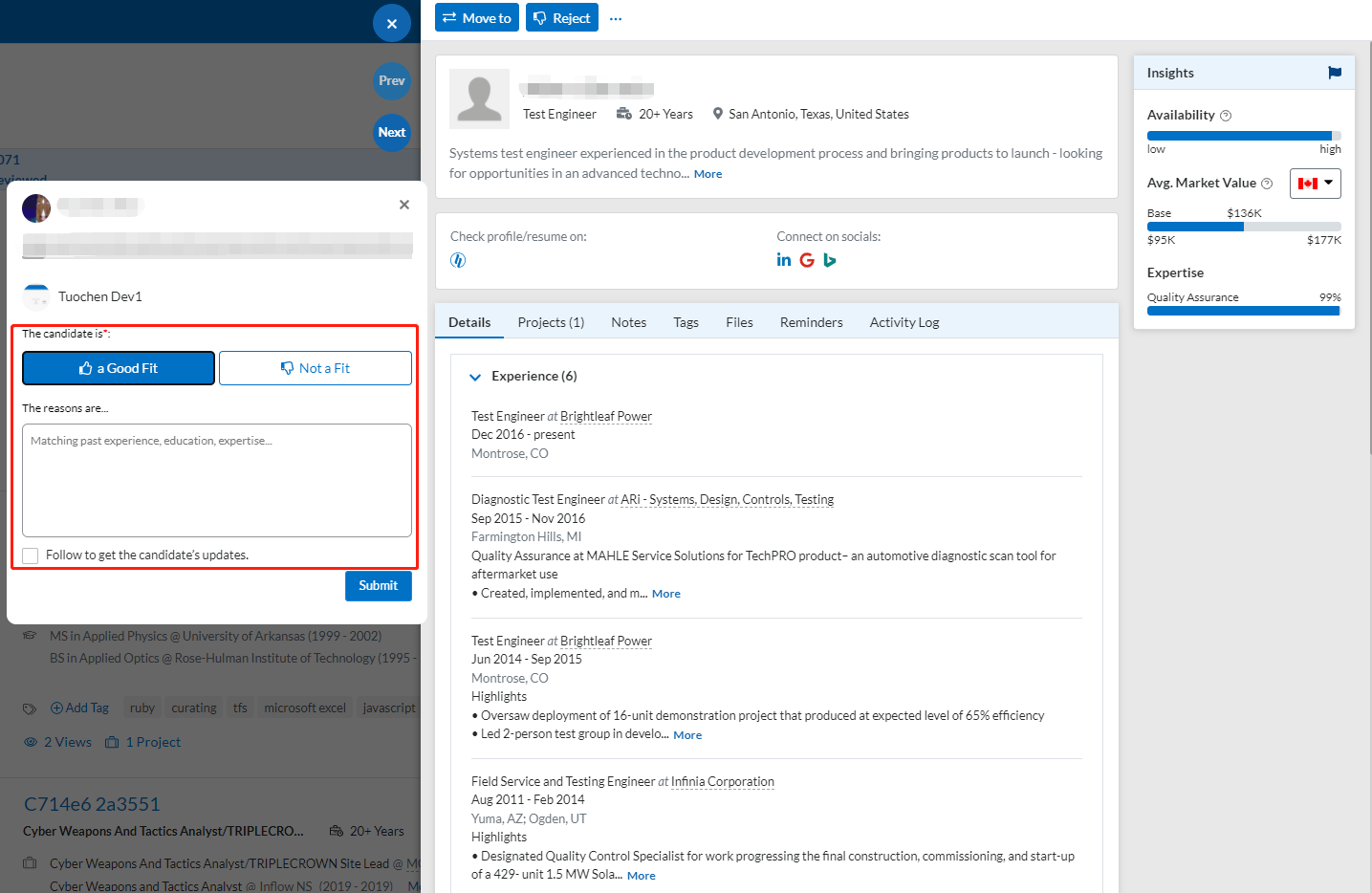
* To learn more about hiring manager workflow, please refer to How to Use Hiretual as a Hiring Manager?
Bulk Profile & Project Sharing
To enhance the collaboration in Enterprise plan, Hiretual enabled the bulk profile sharing. Now you can bulk select up to 200 profiles and click share to share them with your team members or hiring managers.
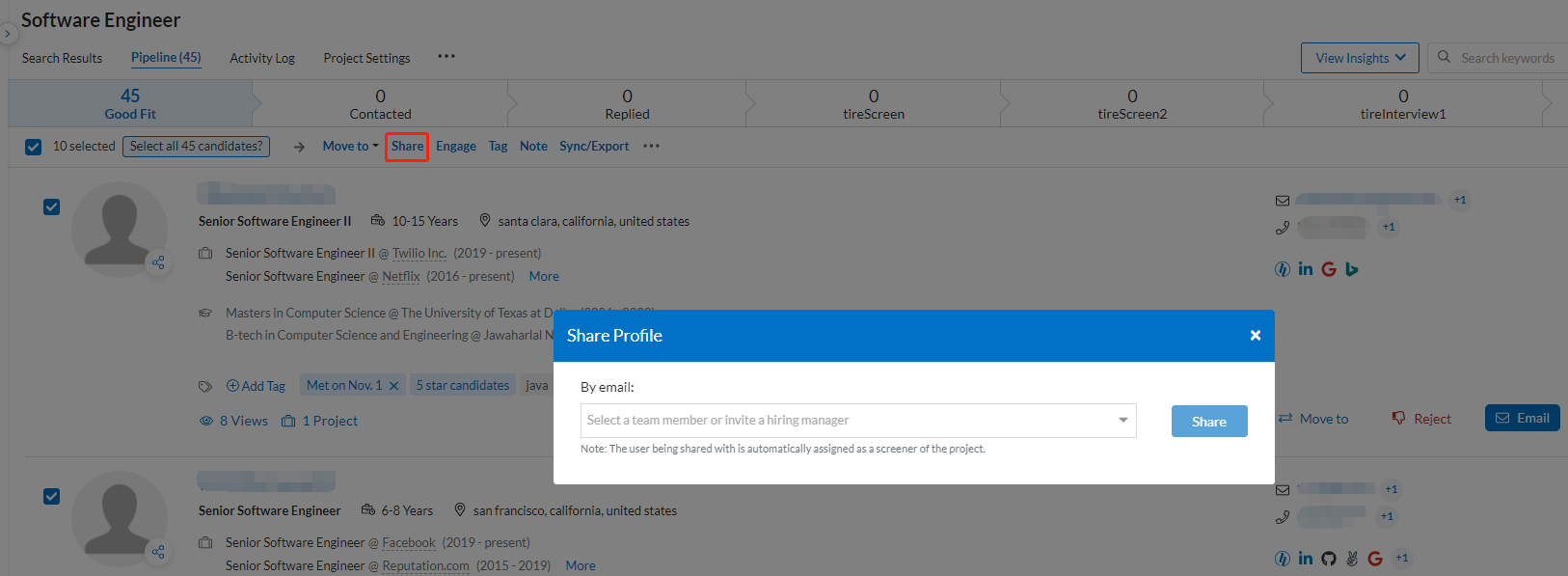
If you are sharing the profiles to someone who has the same domain with you but is not a user of Hiretual yet, he/she will receive an email invitation to sign up with hiring manager access.
This rule works the same for project sharing.

That's all for the week! We hope you like the new features. If you have any ideas or suggestions, feel free to reach out to support@hiretual.com or share your thoughts with our customer success team!

Comments
0 comments
Please sign in to leave a comment.